Videos are one of the most popular ways that people consume information. YouTube has become the third most popular website in the world which tells us that people really love video. Videos can be used to promote products, showcase services or entertain. Videos can inform, educate and direct people however videos are still not fully optimized for the web.
Before people used HTML5 for video, you could only embed it with a flash plugin or other difficult plug-in. This means that the videos couldn’t be played across all devices or even browsers. Also YouTube embed ads directly into the video and show related videos and links back to YouTube, which lowers site conversions.
Copy the code generated by an EasyHTML5Video application to your web pageUsing HTML5 video has now become the standard way to play videos in a website. It’s fairly straightforward to use HTML5 video however not so easy. Using HTML5 means you have lots of control over how the video shows up and what controls the viewer has. In order to use HTML5 video, convert your video to .mp4 and .OGG file types and use the code below.
<video width="320" height="240" controls>
<source src="movie.mp4" type="video/mp4">
<source src="movie.ogg" type="video/ogg">
Your browser does not support the video tag.
</video>There are various ways you can play with this code and add more advanced features. You can add tracks, sizing options and text on the video.
When you use HTML5 Video you are allowing support across all popular browsers. This includes Internet Explorer, Firefox, Safari, Chrome, and Opera. The video will also display on iPhones and android devices.
It can be quite hard to go through all the coding steps of creating HTML5 video and using it in your designs. The easy way to do things is to use an HTML5 Video converter like EasyHTMLVideo. Using EasyHTMLVideo can speed up the entire process and get your videos set up and working on your websites fast.
You can now easily convert your videos and see better conversions, cleaner designs and faster videos that play across all browsers.
For troubleshooting, feature requests and general help contact us at 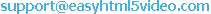 . Make sure to include details on your browser, operating system, Easy Html5 Video version, link to your page. In most cases you'll get a reply within 1 business day.
. Make sure to include details on your browser, operating system, Easy Html5 Video version, link to your page. In most cases you'll get a reply within 1 business day.