Add HTML5 Video Player to your page!
Create HTML5 Video Player that looks amazing on any devices and browsers.
Free DownloadCreate HTML5 Video Player that looks amazing on any devices and browsers.
Free DownloadConvert 300+ video formats from well-known AVI, MP4 and MOV to latest H.265 and VP9
Create HTML5 Video Player in 3 simple steps - drop a file, tune settings, publish
Your HTML5 video will play in all devices and browsers, including legacy IEs and old Androids/iPhones
Forget about YouTube or paid video hostings. Place videos directly to your server!
In the past, the only way to really play videos on a website was to include a plug-in of some sort. You still see this today with Flash videos on numerous domains. With the addition of HTML5 Video Player, however, HTML has received the standardized method of embedding a video that has long been needed. This allows every domain owner embed HTML5 Video Players in their site in a copy/paste format, allowing for more visitor interaction and a lower overall bounce rate.
Press "Select new video" button to choose a video for conversion. You can also 'Drag & Drop' the video to the Easy HTML5 Video window or select a video from recent list.
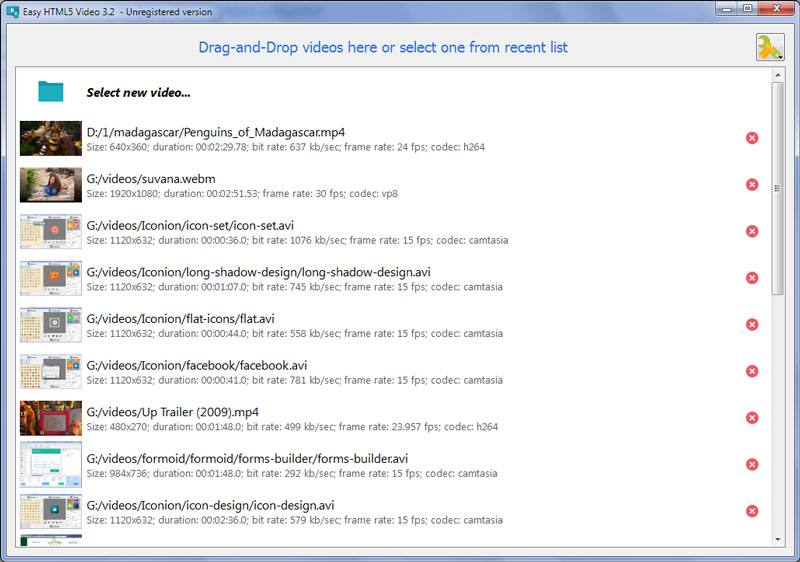
In the next window you can specify settings for the final video: select poster image, change video title, enable/disable 'Auto play', "Controls", "Loop" options. You can also set video resolution, resize method, video quality, select support for desired browsers and change the watermark.
After you have all the settings defined, press the 'Start' button.
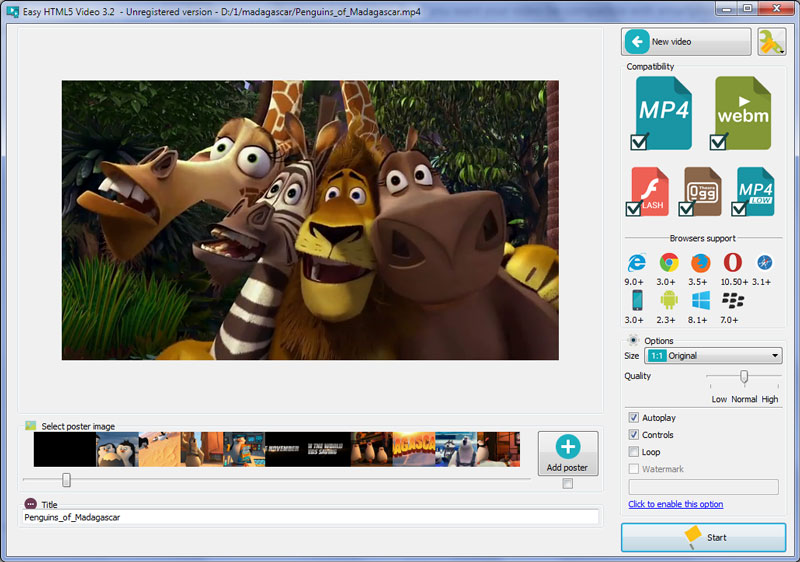
Now you are ready to publish your website video online or to a local drive for testing.Select the publishing method: publish to folder or publish to FTP server.
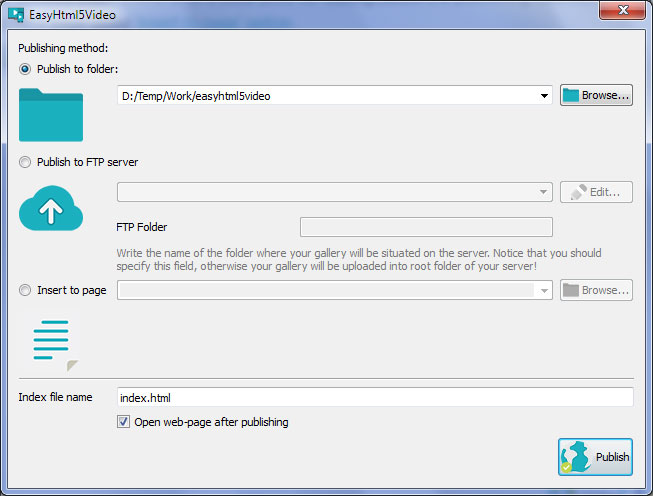
- publish to folder. To select a folder on your hard drive, just click the Browse button and choose a location.
- publish to FTP server. You are able to add a new FTP site by clicking 'Edit' to the right of the 'Publish to FTP server' drop down list. Type in the necessary information for the connection.
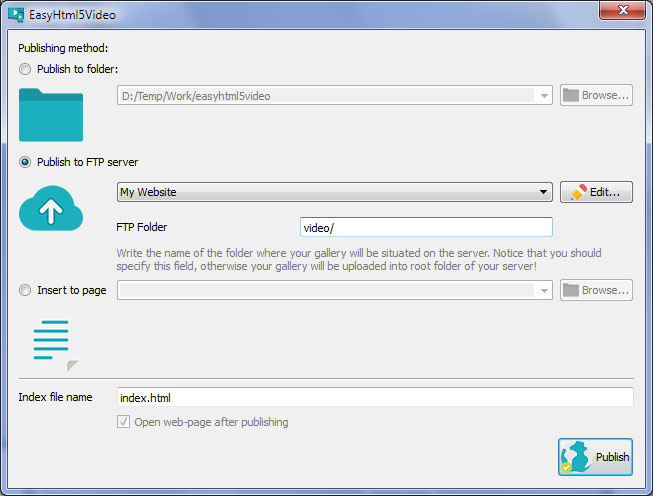
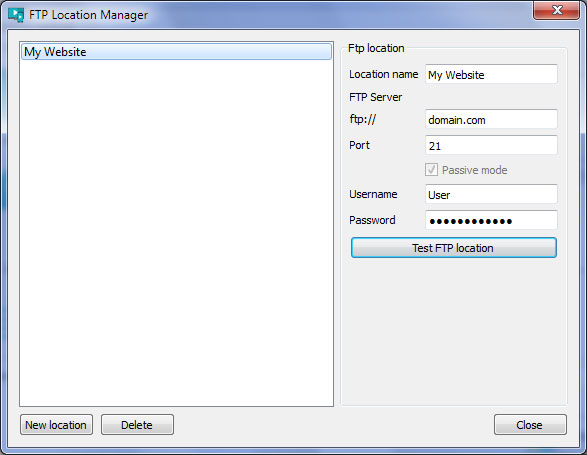
Don't forget to set the FTP folder.
Click the 'Publish' button and open the generated eh5v-howto.html file. You'll see the HTML5 Player and your converted video! Then copy all code and paste it on your page in the the place where you want to have a video (inside the BODY tag).
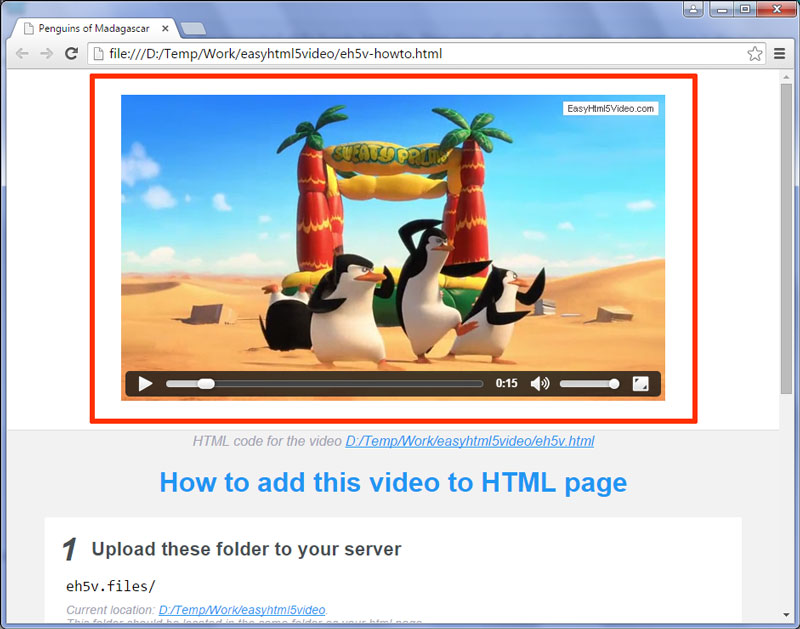
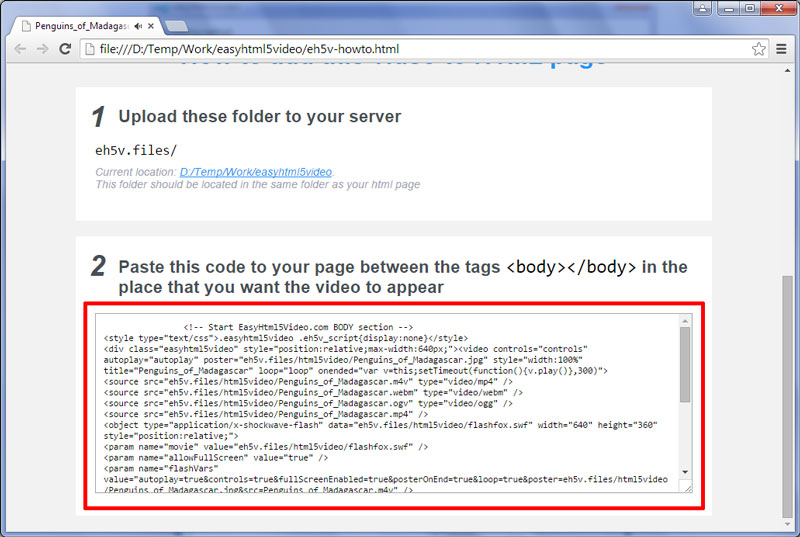
* Notice, you should copy the generated folder with all files into the same folder with your own webpage.
Free DownloadHTML5 with MP4
Flash fallback with MP4
HTML5 with WebM or OGG
HTML5 with OGG
Flash fallback with MP4
HTML5 with WebM or OGG
HTML5 with OGG
Flash fallback with MP4
HTML5 with WebM or OGG
HTML5 with OGG
Flash fallback with MP4
HTML5 with MP4
Flash fallback with MP4
HTML5 with MP4
HTML5 with MP4
HTML5 with MP4
HTML5 with MP4
HTML5 with MP4
Easy Html5 Video is free for non-commercial use.
A license fee is required for business use. Easy Html5 Video Business Edition additionally provides an option to remove the EasyHtml5Video.com credit line as well as a feature to put your own logo to videos. After you complete the payment via the secure form, you will receive a license information instantly by email. You can select the most suitable payment method: credit card, bank transfer, check, PayPal etc.
For troubleshooting, feature requests and general help contact us at 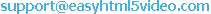 . Make sure to include details on your browser, operating system, Easy Html5 Video version, link to your page. In most cases you'll get a reply within 1 business day.
. Make sure to include details on your browser, operating system, Easy Html5 Video version, link to your page. In most cases you'll get a reply within 1 business day.
Please read the FAQs first to see if your question has already been answered.