Q: I am thinking of purchasing the Easy HTML5 Video unlimited license for my mac.
I downloaded the free version to try out before I buy and I do like how easy it is to publish to pages.
However, before I purchase the unlimited license, I have a question.
I'm not very good with source code at all, (this is the main reason I'm considering buying the product.) When I tested it on the free version, it published the video to the left hand side of the page. Can you tell me how to centre the video without going to in-depth with the source code.
A: You can align EasyHTML5Video in the same way as any other element of your page.
You can add EasyHTML5Video in DIV container and set alignment for it, for example:
<div style="position:relative;width:480px;height:360px;margin:0 auto;">
<!-- Start EasyHtml5Video.com BODY section -->
...
<!-- End EasyHtml5Video.com BODY section -->
</div>
For troubleshooting, feature requests and general help contact us at 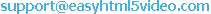 . Make sure to include details on your browser, operating system, Easy Html5 Video version, link to your page. In most cases you'll get a reply within 1 business day.
. Make sure to include details on your browser, operating system, Easy Html5 Video version, link to your page. In most cases you'll get a reply within 1 business day.
Please read the FAQs first to see if your question has already been answered.