Q: I'm using windows vista with Easy HTML5 Video 1.5.1.
All results works fine for all browsers on PC and MAC, also the MP4 is visible on the iPhone.
I have added your generated the code for my site.
The problem is that on the iPad, it does not see the MP4 and shows the jpg instead when looking at my pages.
Can you help me please?
A: "Autoplay" function is disabled on iPad (and other portable devices). It's a feature of portable devices. Also, you disabled control bar, so it's impossible to run a video.
You can add the following code:
ontouchstart="this.play();"
to video tag. So, video will start on touch event. For example:
video ontouchstart="this.play();" controls="controls" autoplay="autoplay" poster="index.files/html5video/poster.jpg" ...
Our developer team will add this feature in the next version.
For troubleshooting, feature requests and general help contact us at 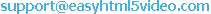 . Make sure to include details on your browser, operating system, Easy Html5 Video version, link to your page. In most cases you'll get a reply within 1 business day.
. Make sure to include details on your browser, operating system, Easy Html5 Video version, link to your page. In most cases you'll get a reply within 1 business day.
Please read the FAQs first to see if your question has already been answered.