Q: Hi! My preferred way of playing HTML5 video on my websites is OGG. Can your app convert my avi’s to ogg?
A: In the light of HTML5 compatibility problems, or rather, the lack of a universal video format standard that would be enforced across all browser platforms, there has been an increased demand for ways to convert video to OGG (Theora), WebM or H.264. These are the three different video codecs recommended by HTML5, but a single standard format has not yet been chosen among them.
Webmasters and web designers who have decided to go with Theora as their preferred way of playing HTML5 video on their websites are now experiencing the need to convert their MP4, AVI and other video formats to OGG. This requires some sort of video editing or converting software to be installed on their computer.
Some of them have probably already found converter software they would like to use, but decided that the price is way too expensive. Others might already be using a free converter application, just not the one that would suit all their needs and requirements. Then there are Internet users who have just started looking for a good html5 video converter firefox and are open for any ideas.
The simple truth is that because of the growing demand for video converters, which started with the onset of HTML5 video playback support feature, there are dozens or even hundreds of web applications and professional software currently competing for your attention, trying to make you use their services to convert video to OGG.
The first thing to consider before making a final decision is the difference between different types of converters. For starters, there are big video editing suites producing professional results, but sold for hundreds of dollars at retail prices. If you happen to own such software already, you should just go ahead and explore their feature to convert MP4 to OGG, or AVI to OGG. These substantial programs have such a wide range of features that satisfy even the needs of professional video editors, so they will definitely serve for your HTML5 video converting needs.
Then again, if you’re not a serious editor and just want to convert video to OGG for your latest HTML5 website, professional grade software may not be worth the money for you. Instead, you should refer to the Internet and search for a more accessible software. If your video is ready to be published online and all you really need is to convert AVI to OGG, then there’s no need to look for video editing software with additional features. An easy to use and free video converting application will serve you just as well. The only thing to make sure about before downloading is that it supports your specified conversion formats, such as MP4 to OGG and AVI to OGG.
Easy HTML5 Video happens to include all of these important features without being bloated with irrelevant customization options. If you feel like your desired application lies somewhere between a multi-purpose professional video editing software and a primitive, limited, web-based video converter, you should probably focus on finding a free or affordable video converter application like our Easy HTML5 Video.
For troubleshooting, feature requests and general help contact us at 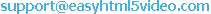 . Make sure to include details on your browser, operating system, Easy Html5 Video version, link to your page. In most cases you'll get a reply within 1 business day.
. Make sure to include details on your browser, operating system, Easy Html5 Video version, link to your page. In most cases you'll get a reply within 1 business day.
Please read the FAQs first to see if your question has already been answered.