Q: I'm experimenting with the free version of Easyhtml5 and it works fine to a point. I can play files fine locally, but when I upload all necessary files and attempt to view on the internet I get an error that says "No video with supported format and MIME type found."
A: Firefox browser plays video in .webm format. So, make sure that you uploaded .webm file on your server.
* If you use Apache server, make sure that you uploaded .htaccess file generated with EasyHTML5Video on your server.
* If you use Windows server, please use instruction below:
http://technet.microsoft.com/
For troubleshooting, feature requests and general help contact us at 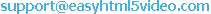 . Make sure to include details on your browser, operating system, Easy Html5 Video version, link to your page. In most cases you'll get a reply within 1 business day.
. Make sure to include details on your browser, operating system, Easy Html5 Video version, link to your page. In most cases you'll get a reply within 1 business day.
Please read the FAQs first to see if your question has already been answered.